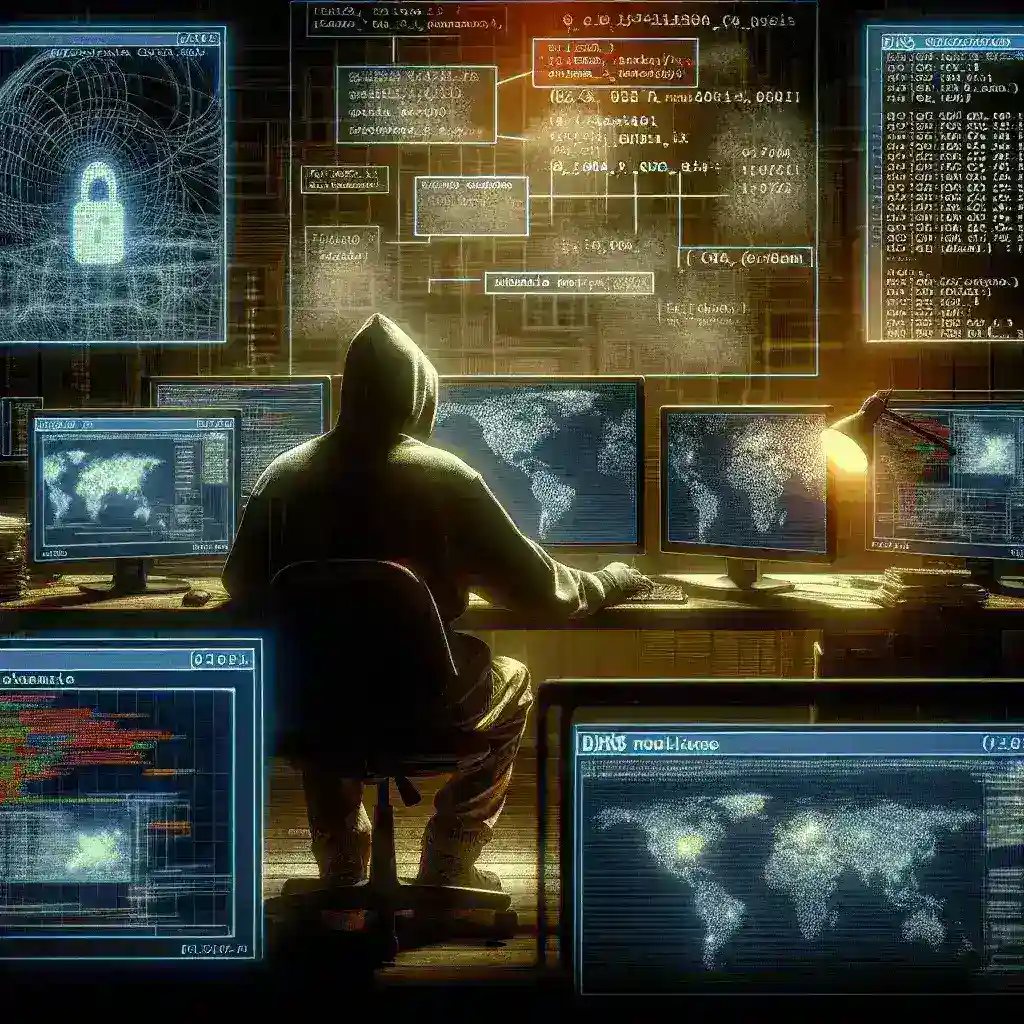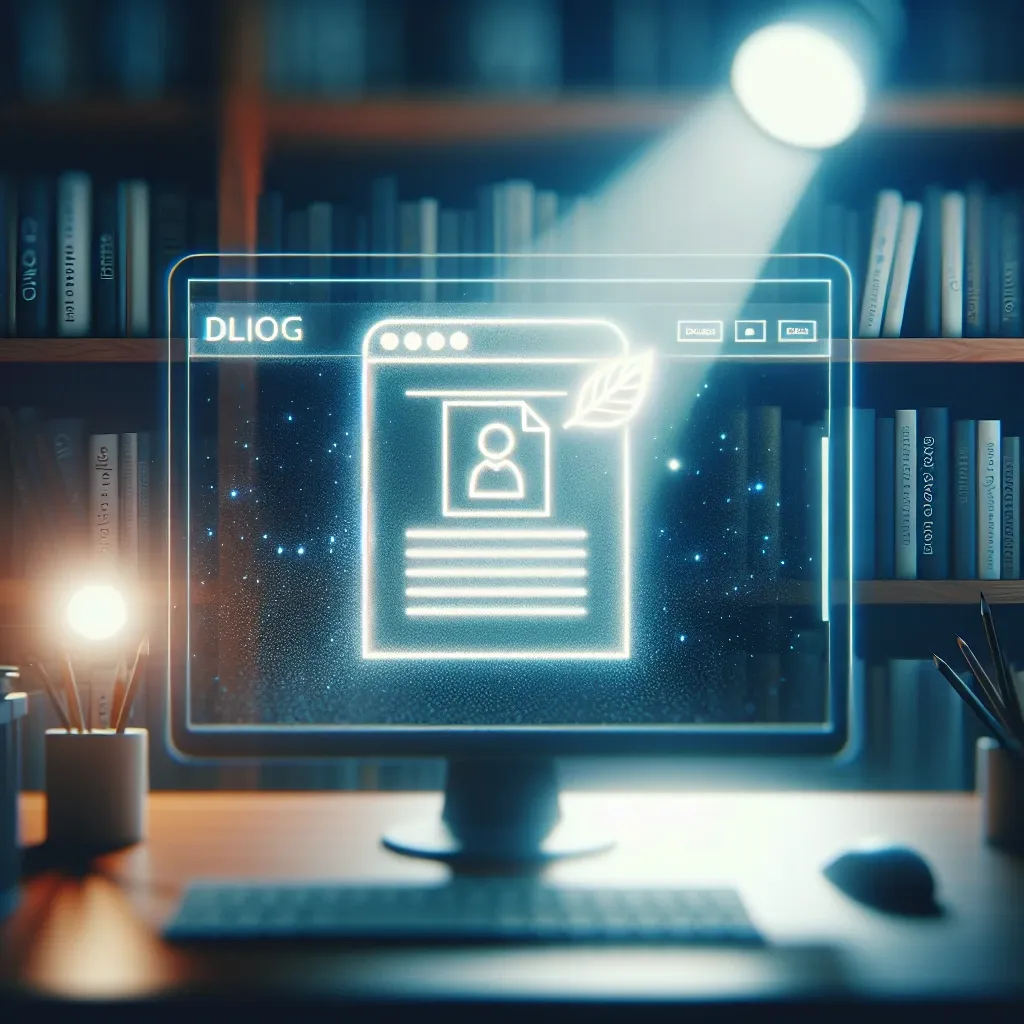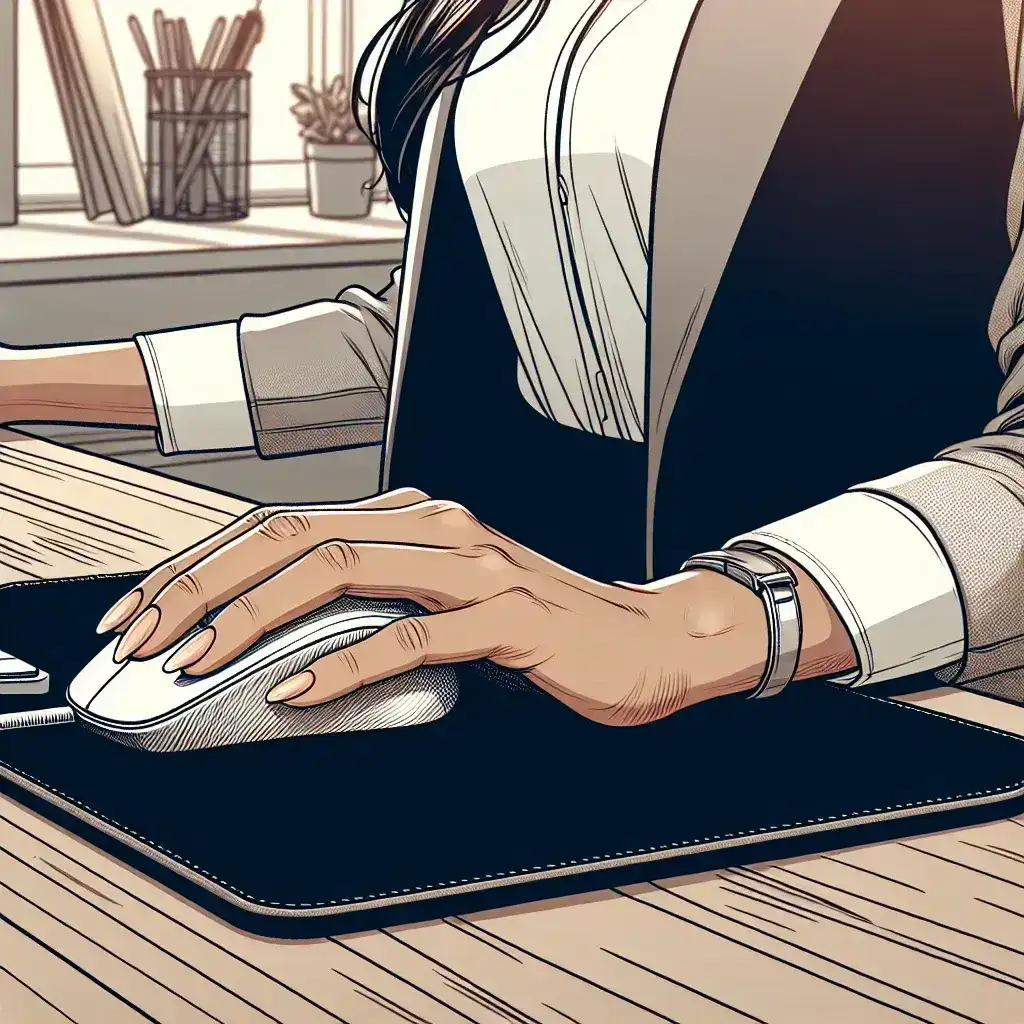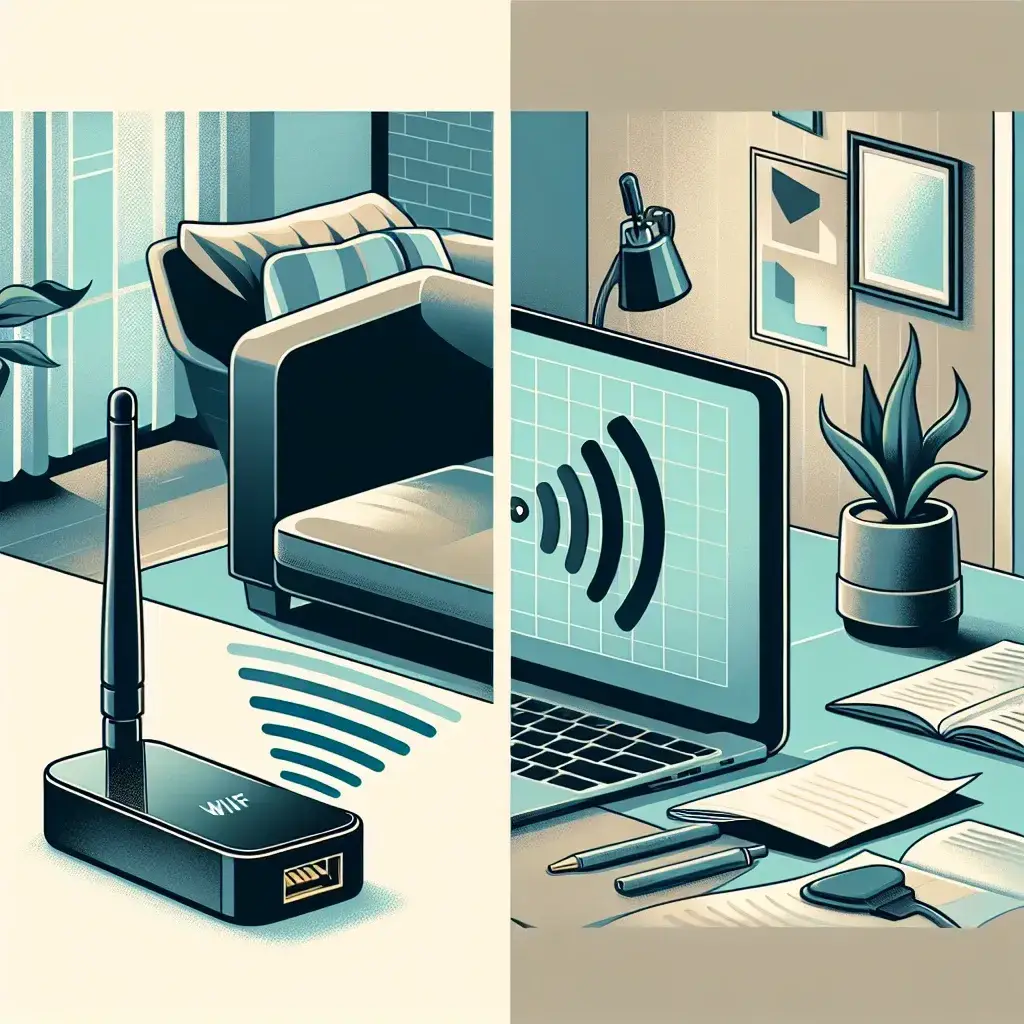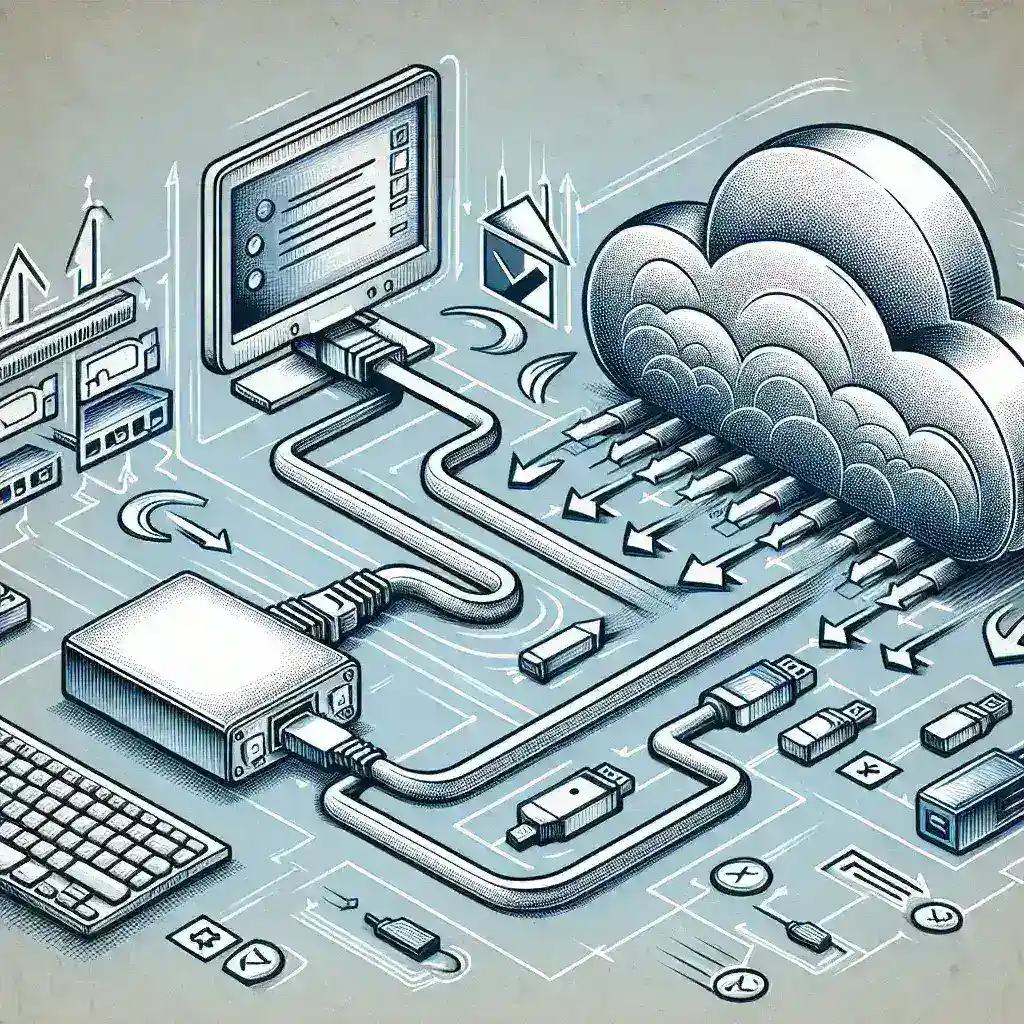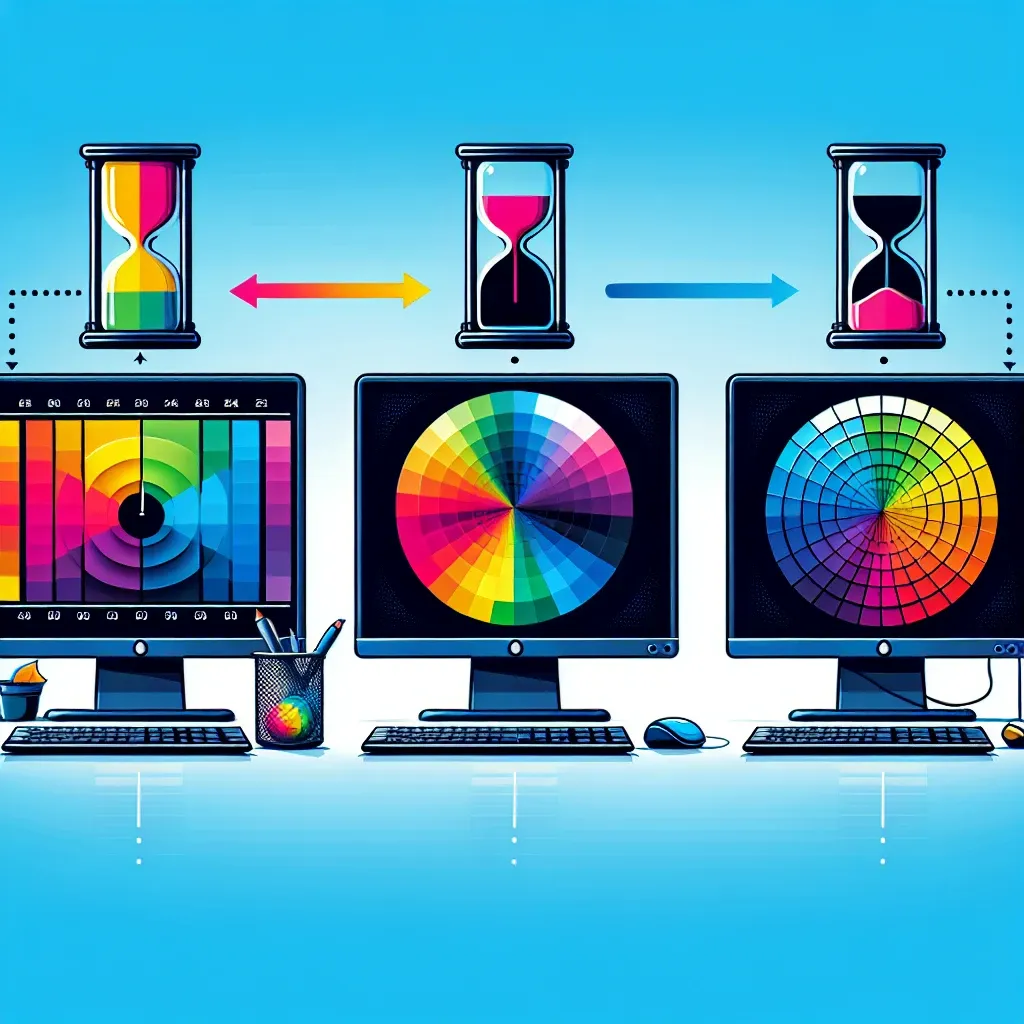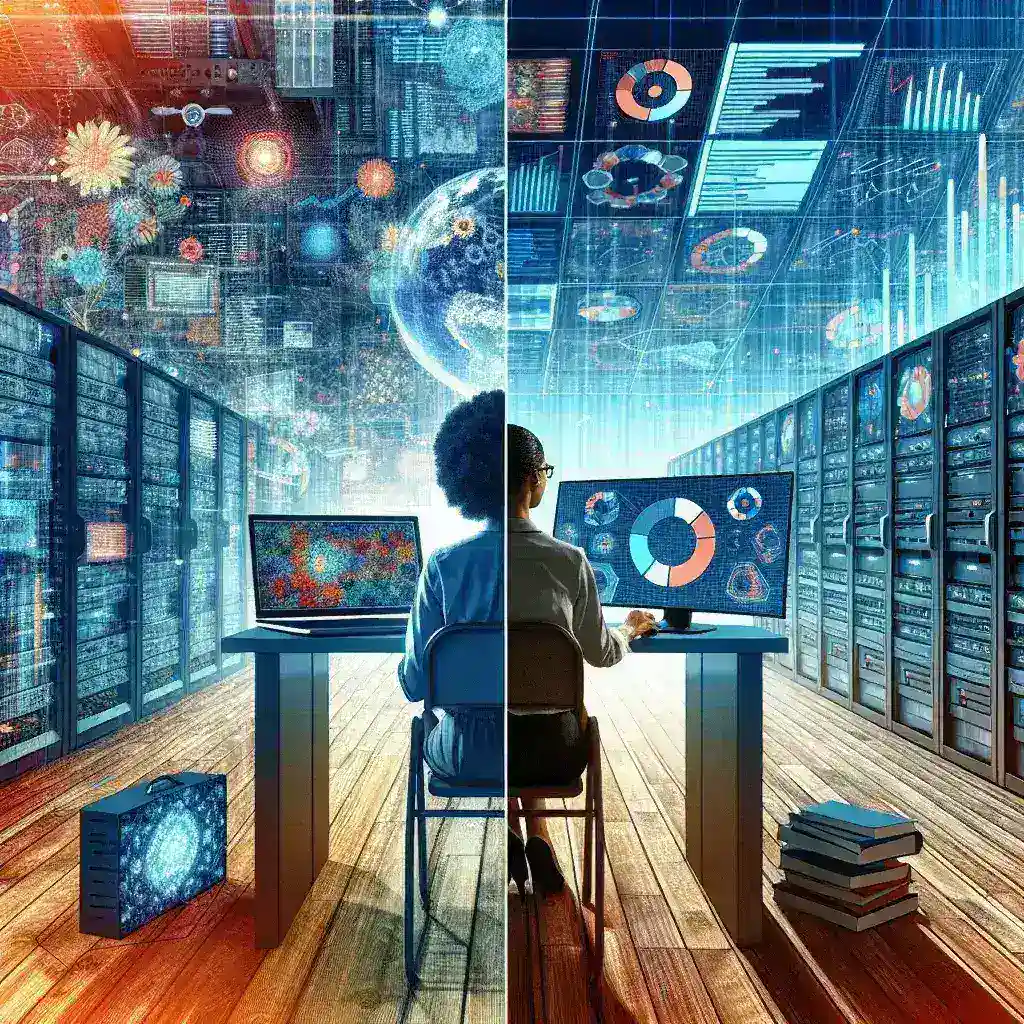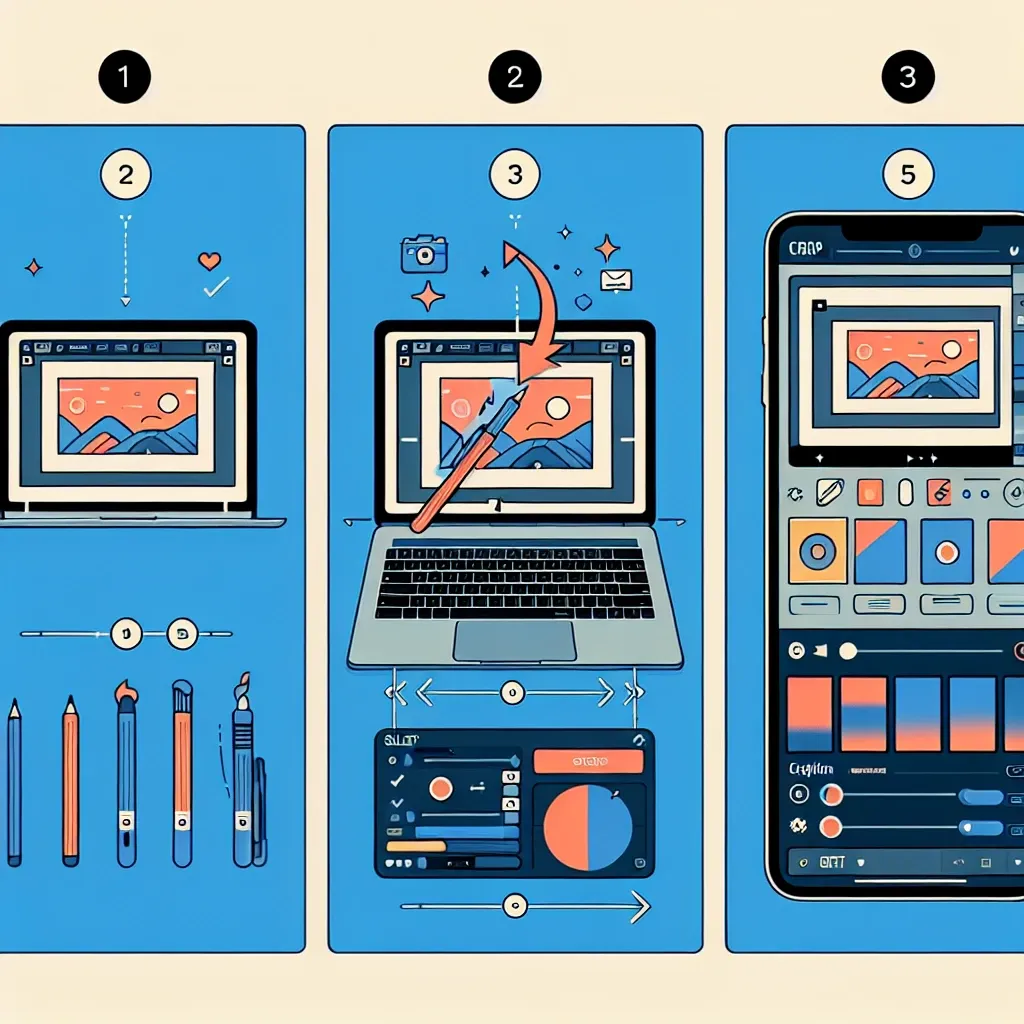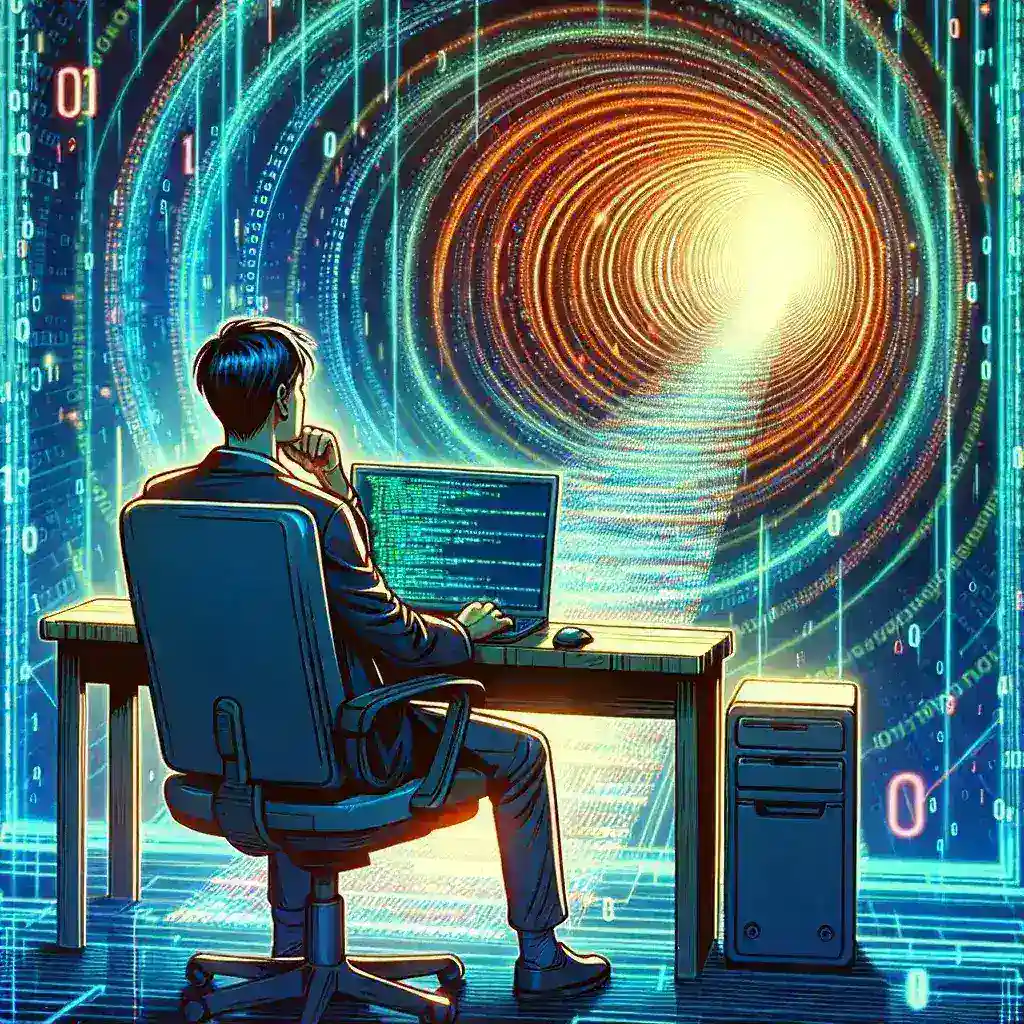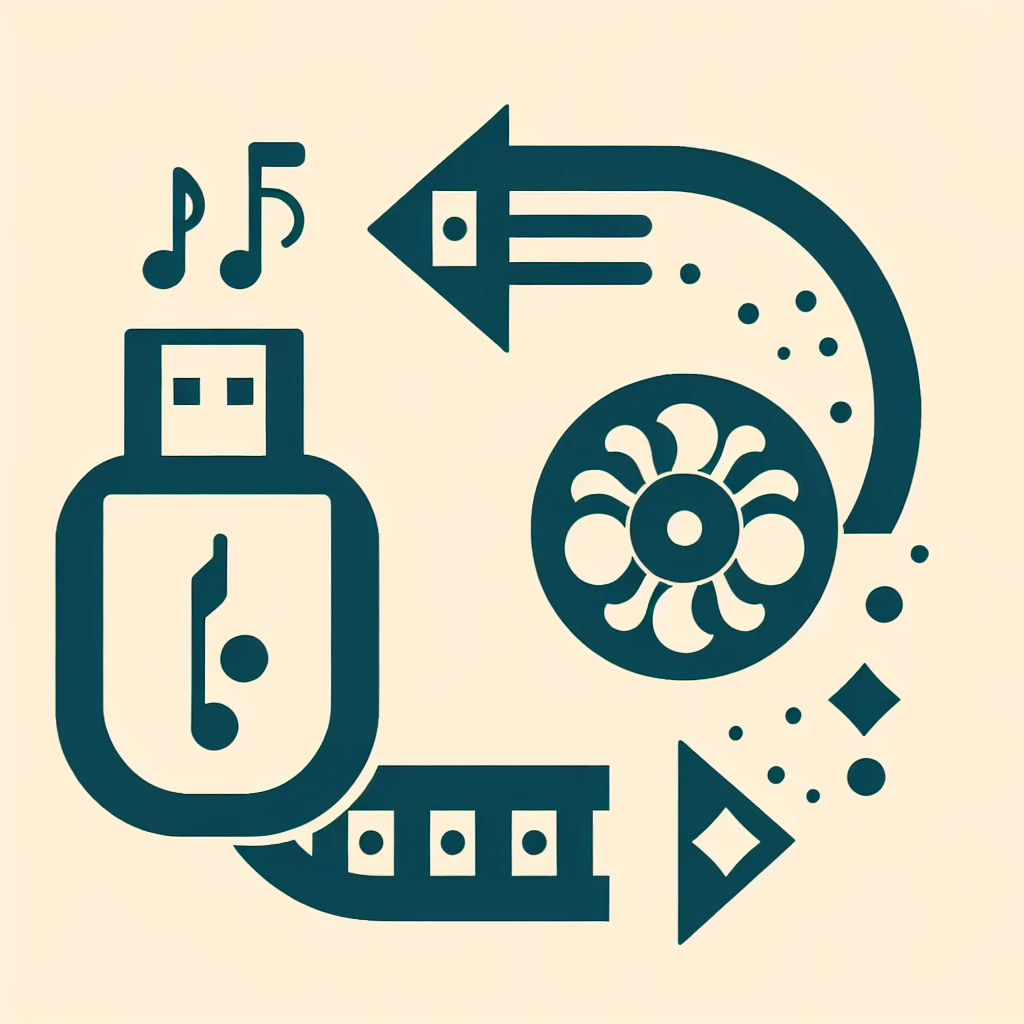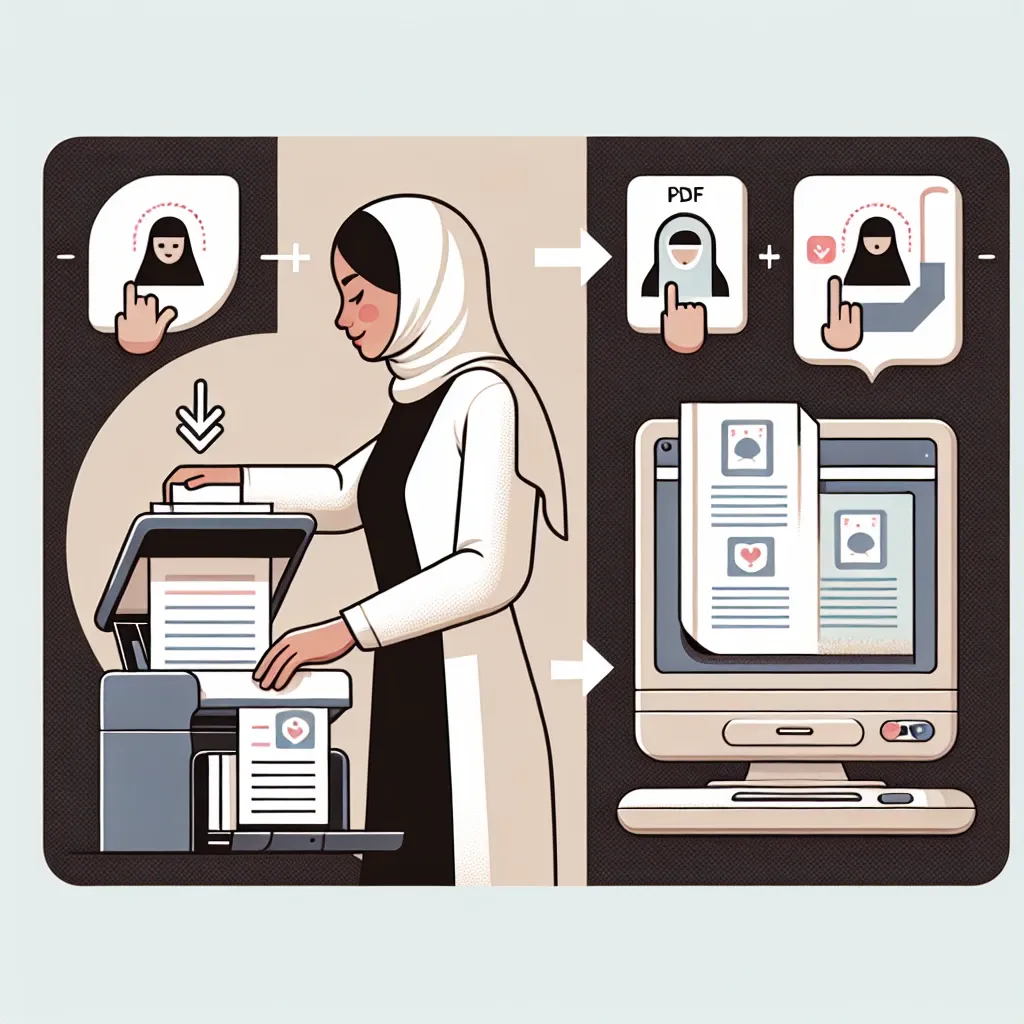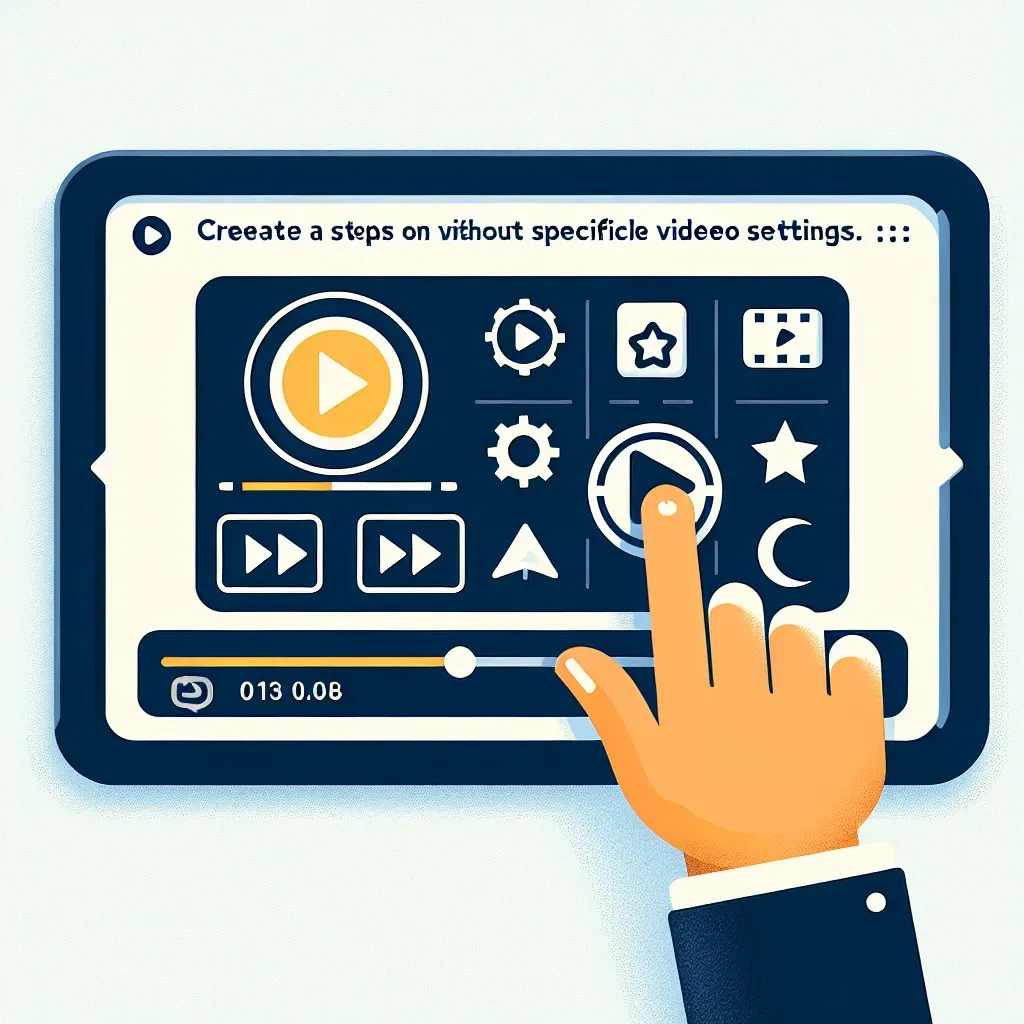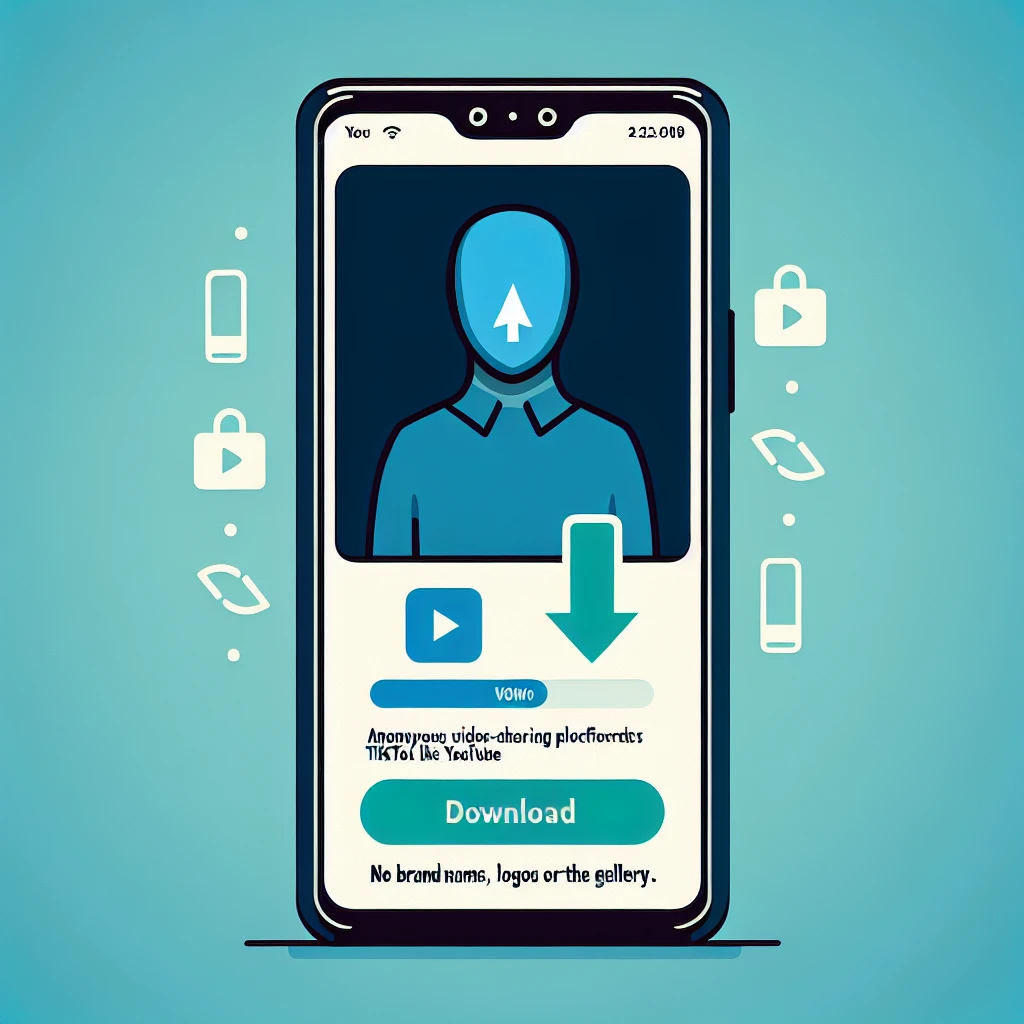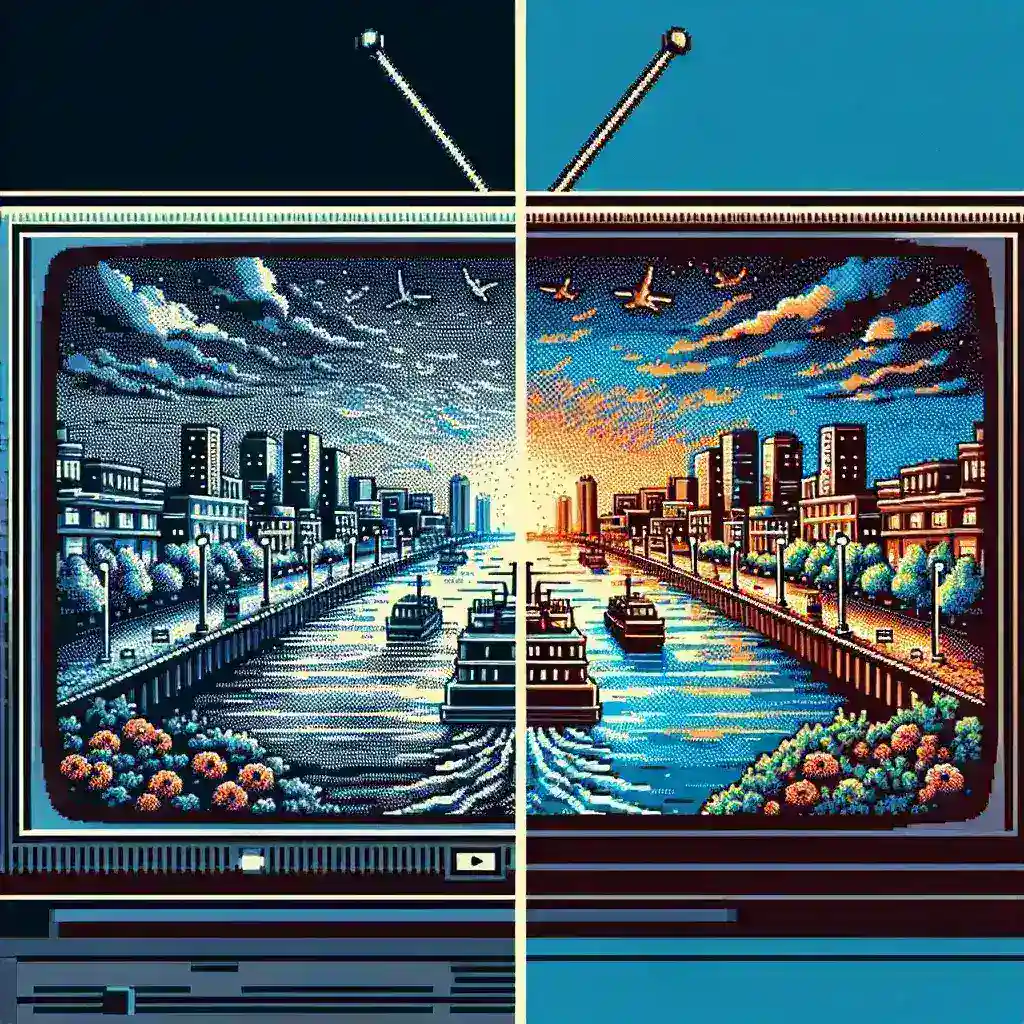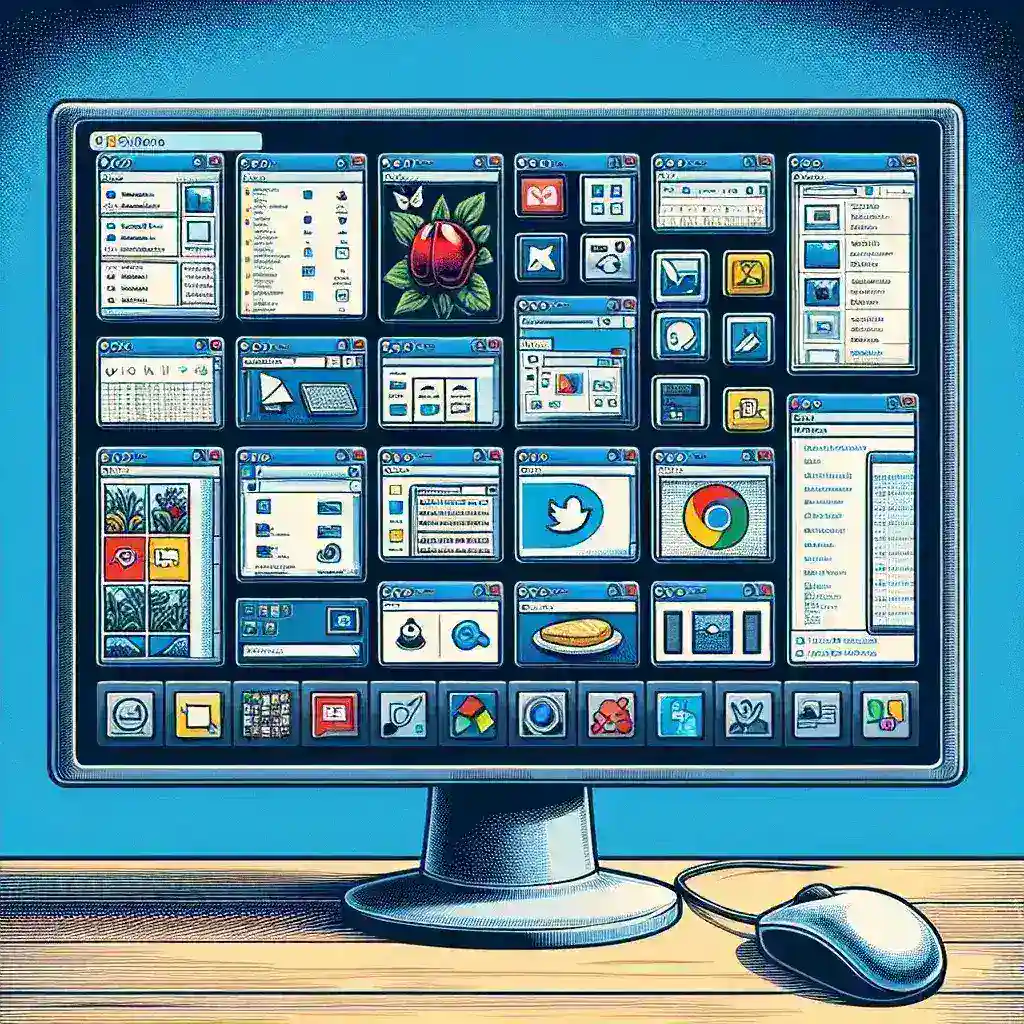Instagram Viewer Guide: Browse Anonymously & Safely in 2025
Ever found yourself wanting to check out someone's Instagram profile without leaving digital footprints? Maybe you're researching competitors, monitoring brand mentions, or simply browsing without the social pressure of being noticed. You're not alone—millions of users search for ways to view Instagram content anonymously every month.