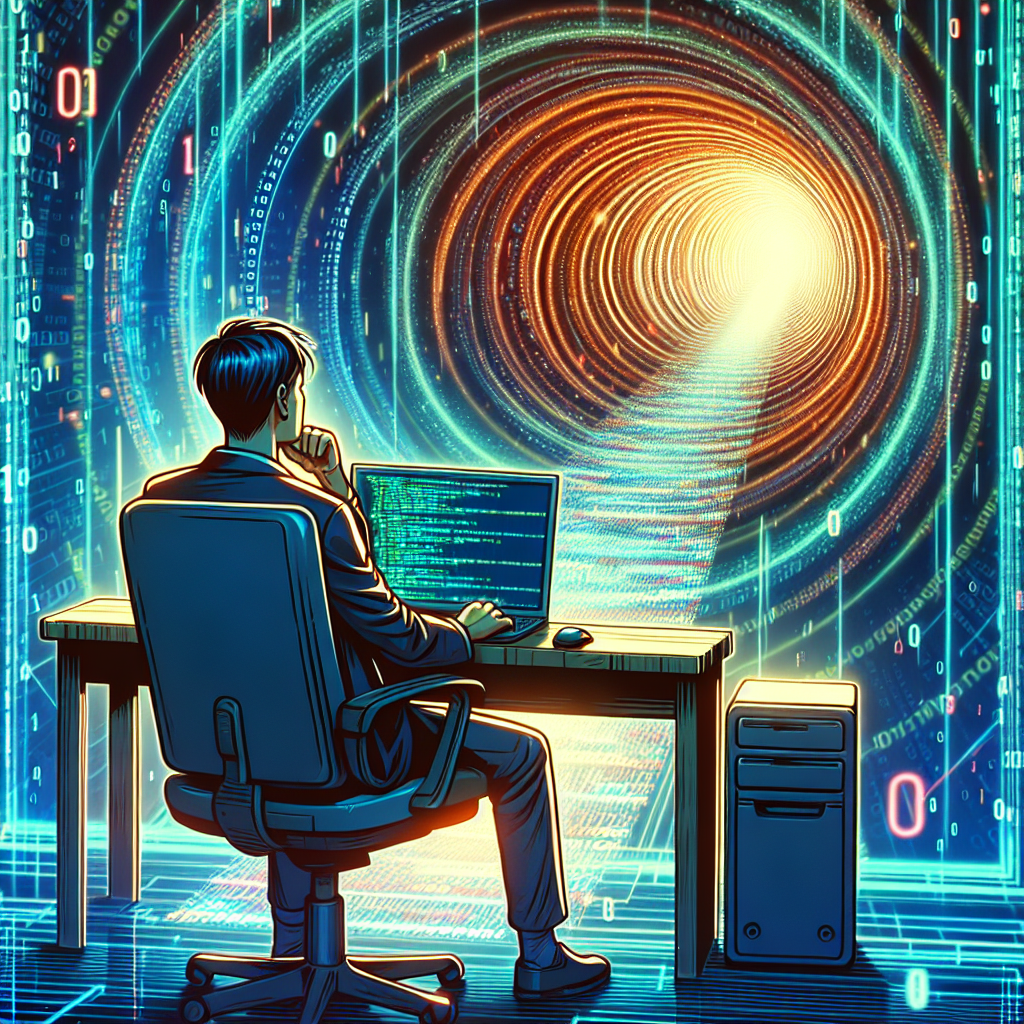Can I Connect a WiFi Adapter to a Powered USB Hub?
In today’s digitally connected world, WiFi adapters have become essential for providing Internet access to devices that lack built-in wireless capability. However, there are situations where the limited number of USB ports on a computer can be a concern. This leads many to consider connecting a WiFi adapter to a powered USB hub. But is it a feasible and reliable solution? Let’s explore this in detail.
What is a Powered USB Hub?
A powered USB hub is a device that extends the number of available USB ports by connecting to a single port on your computer. Unlike unpowered hubs, powered USB hubs have an external power source, allowing them to support more power-hungry devices.
| Features | Powered USB Hub | Unpowered USB Hub |
|---|---|---|
| Power Source | External power adapter | Computer’s USB port |
| Number of Devices Supported | More devices, including high power consumption ones | Limited to low-power devices |
| Reliability | High | Variable |
Benefits of Connecting a WiFi Adapter to a Powered USB Hub
- Increased Port Availability: By using a powered USB hub, you can free up valuable USB ports on your computer.
- Stable Power Supply: Powered USB hubs ensure that the WiFi adapter receives a steady and sufficient supply of power, which is crucial for reliable performance.
- Enhanced Connectivity: Some WiFi adapters perform better when connected to a powered USB hub due to the reduced power draw from other devices.
Potential Issues and Solutions
Compatibility:
Not all WiFi adapters work seamlessly with every powered USB hub. Ensure compatibility by checking the specifications of both devices.
Signal Interference:
Using multiple electronic devices can sometimes lead to signal interference. Keep the USB hub and WiFi adapter away from other electronic gadgets to minimize this issue.
Power Stability:
Though powered USB hubs supply stable power, make sure the hub’s power rating matches the requirements of your WiFi adapter to avoid power-related issues.
Steps to Connect a WiFi Adapter to a Powered USB Hub
Follow these steps to ensure a smooth connection:
- Choose a Compatible Hub: Ensure that the powered USB hub you plan to use is compatible with your WiFi adapter.
- Connect the Hub: Plug the powered USB hub into an available USB port on your computer.
- Power Up: Connect the hub to its external power source.
- Insert the Adapter: Plug your WiFi adapter into one of the ports on the powered USB hub.
- Install Drivers: If required, install the necessary drivers for the WiFi adapter. Typically, modern operating systems will recognize the device automatically.
- Test Connectivity: Once the adapter is connected and recognized, test your Internet connection to ensure everything is functioning correctly.
Conclusion
In summary, connecting a WiFi adapter to a powered USB hub is not only feasible but can also enhance the overall functionality of your computer system. With the proper setup and considerations, you can enjoy increased port availability, stable power supply, and improved connectivity. Just be mindful of compatibility, potential signal interference, and ensuring the power stability for a seamless experience.