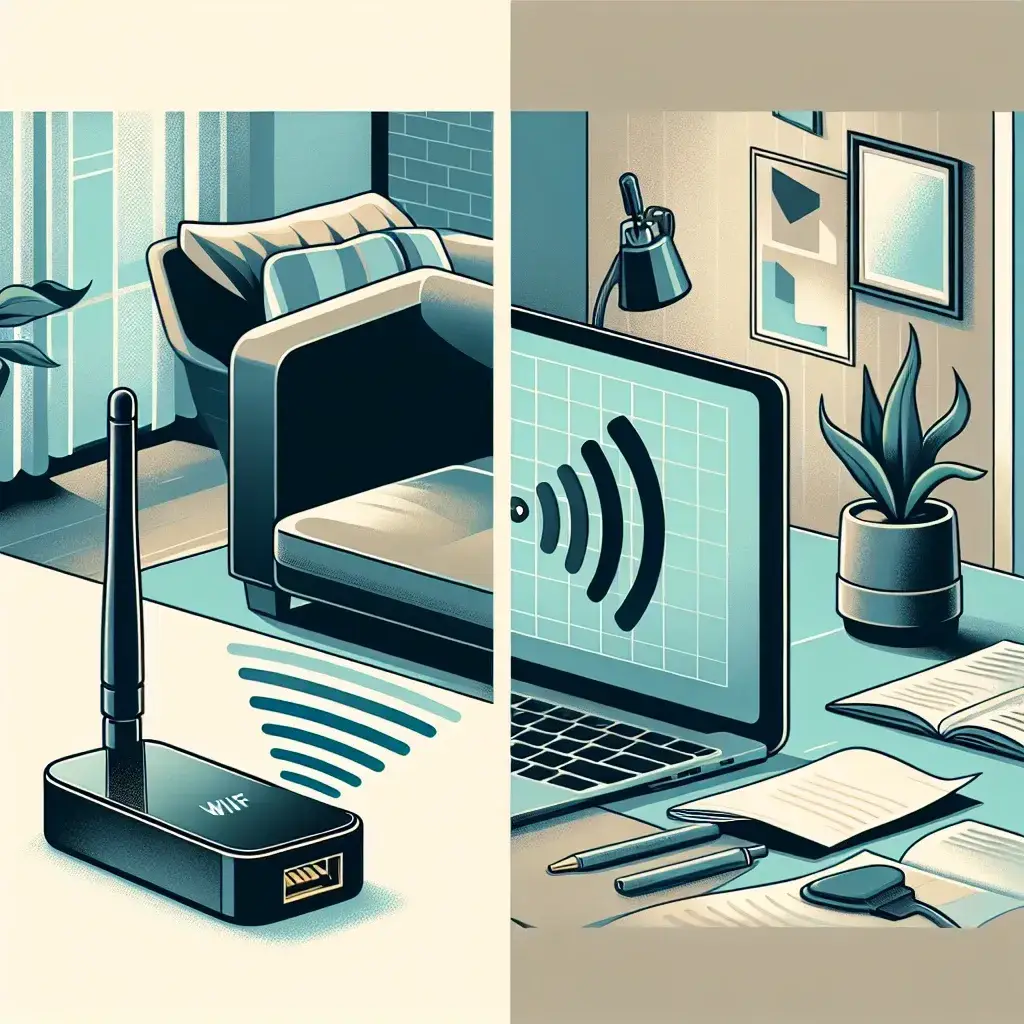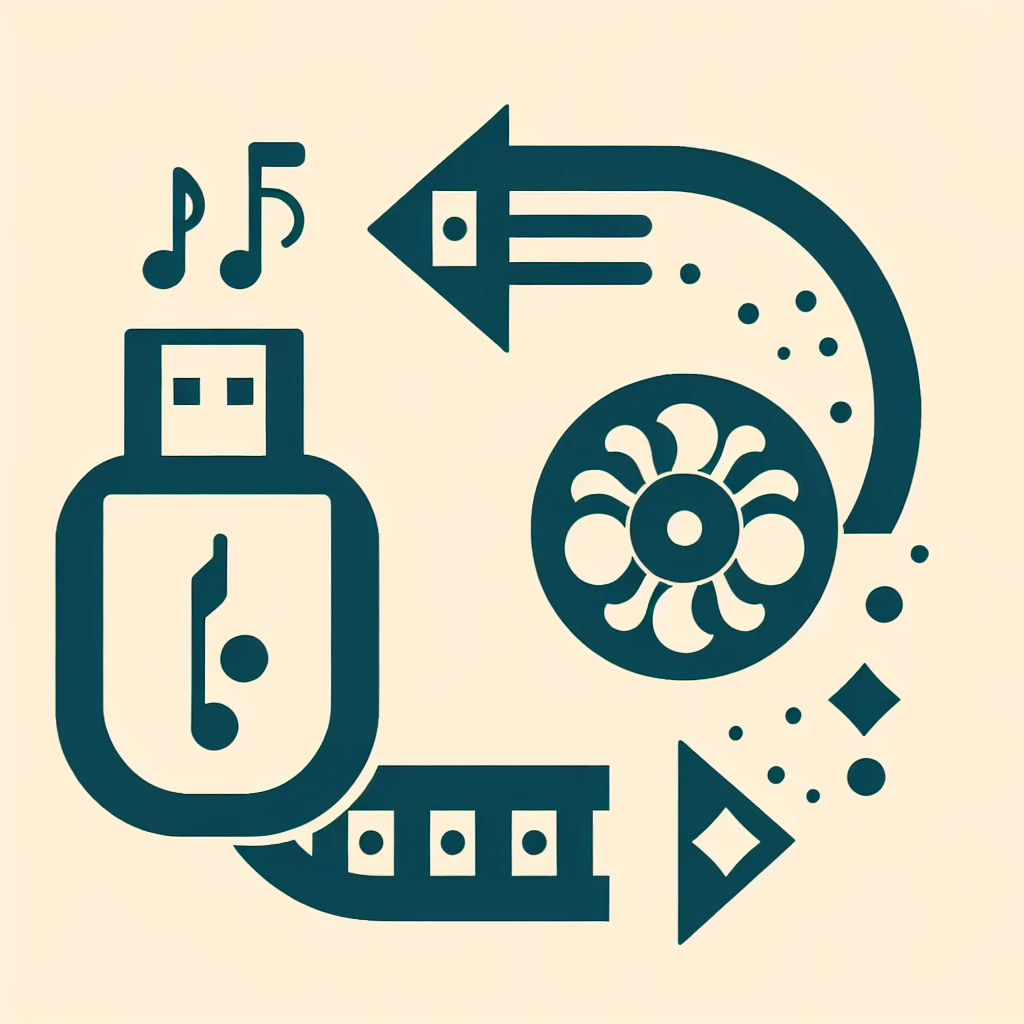When it comes to setting up a workspace, the type of surface you choose for your desk can greatly impact your productivity and comfort. A glass desk, with its sleek and modern appearance, has become a popular choice among professionals and gamers alike. However, many individuals often wonder, can I use a mouse pad on a glass desk? This article delves into the benefits, considerations, and tips for using a mouse pad on a glass desk, ensuring that you make the most informed decision possible.
| Aspect | Details |
|---|---|
| Mouse Performance | A mouse pad may enhance tracking precision and speed on glass surfaces. |
| Surface Material | Use a textured or cloth mouse pad for better control. |
| Visual Appeal | Mouse pads can add personalization to your glass desk. |
| Protection | A mouse pad protects the glass from scratches and wear. |
| Stability | Some mouse pads offer non-slip backing to prevent movement. |
Understanding the Benefits of Using a Mouse Pad
Using a mouse pad on a glass desk can provide several benefits that enhance your overall experience.
1. Enhanced Tracking and Control
Glass surfaces often present challenges for certain types of computer mice, particularly optical and laser mice, which rely on the texture of the surface to gauge movement. A mouse pad adds a layer of texture that makes it easier for the mouse to track movements accurately.
2. Protection for Your Desk
A glass desk, while visually appealing, can be prone to scratches and scuff marks from daily use. A mouse pad acts as a barrier, protecting the glass surface from potential damage caused by a mouse’s movements or accidental spills.
3. Personalization and Comfort
Mouse pads come in various designs, colors, and textures, allowing you to personalize your workspace. Additionally, a padded mouse pad can enhance comfort during long hours of work by providing a soft surface to rest your wrist.
4. Improved Stability
Many modern mouse pads feature non-slip backing, which prevents the pad from sliding around on the smooth surface of a glass desk. This stability is crucial for ensuring that your mouse movements remain precise and uninterrupted.
Considerations When Using a Mouse Pad on a Glass Desk
While there are undeniable benefits to using a mouse pad on a glass desk, there are also several factors to consider before making your decision.
1. Type of Mouse Pad
The type of mouse pad you choose is essential. Here are some popular types:
- Cloth Mouse Pads: These provide a soft surface that is generally more comfortable for wrist movements and offers excellent tracking for most mice.
- Hard Mouse Pads: Made from materials like plastic or metal, these pads provide a faster glide but may not be as comfortable for extended use.
- Gaming Mouse Pads: Designed for high precision and speed, these often have extended areas and advanced surface textures suitable for gamers.
2. Mouse Compatibility
Ensure your mouse is compatible with a glass desk surface. Optical mice tend to work better with textured pads, while laser mice may perform adequately on glass. Always check the specifications if you encounter tracking issues.
3. Aesthetic Considerations
Consider how a mouse pad will fit into the overall aesthetics of your workspace. While function is essential, you also want to maintain a visually pleasing environment.
4. Maintenance and Cleaning
Glass desks often show fingerprints and dust more than other surfaces, and some mouse pads require more frequent cleaning to maintain their performance. Look for easy-to-clean options to keep your workspace tidy.
Tips for Optimal Use
To make the most out of your mouse pad on a glass desk, consider the following tips:
1. Choose the Right Size
Make sure to select a mouse pad that fits comfortably on your desk. Larger pads can provide more surface area for movements, while smaller ones may be ideal for compact desks.
2. Test Different Mouse Types
If you experience performance issues, consider testing different mice with your setup. Sometimes, a simple mouse change can resolve tracking problems on glass.
3. Keep the Surface Clean
Regularly clean your glass desk and mouse pad to ensure optimal performance. Use a microfiber cloth and suitable cleaners to avoid damaging the glass.
4. Monitor Wear and Tear
Over time, mouse pads can wear down, especially if subjected to heavy use. Monitor your mouse pad for any signs of wear and replace it when necessary.
Conclusion
In summary, using a mouse pad on a glass desk is not only possible but also beneficial. With enhanced tracking, protection for your desk, and the ability to personalize your workspace, a mouse pad can improve both function and aesthetic appeal. Consider the type of mouse pad, mouse compatibility, and the overall aesthetics of your workspace to make the best choice for your setup. With a few tips for optimal use, you can create an efficient and stylish workspace that enhances your productivity.