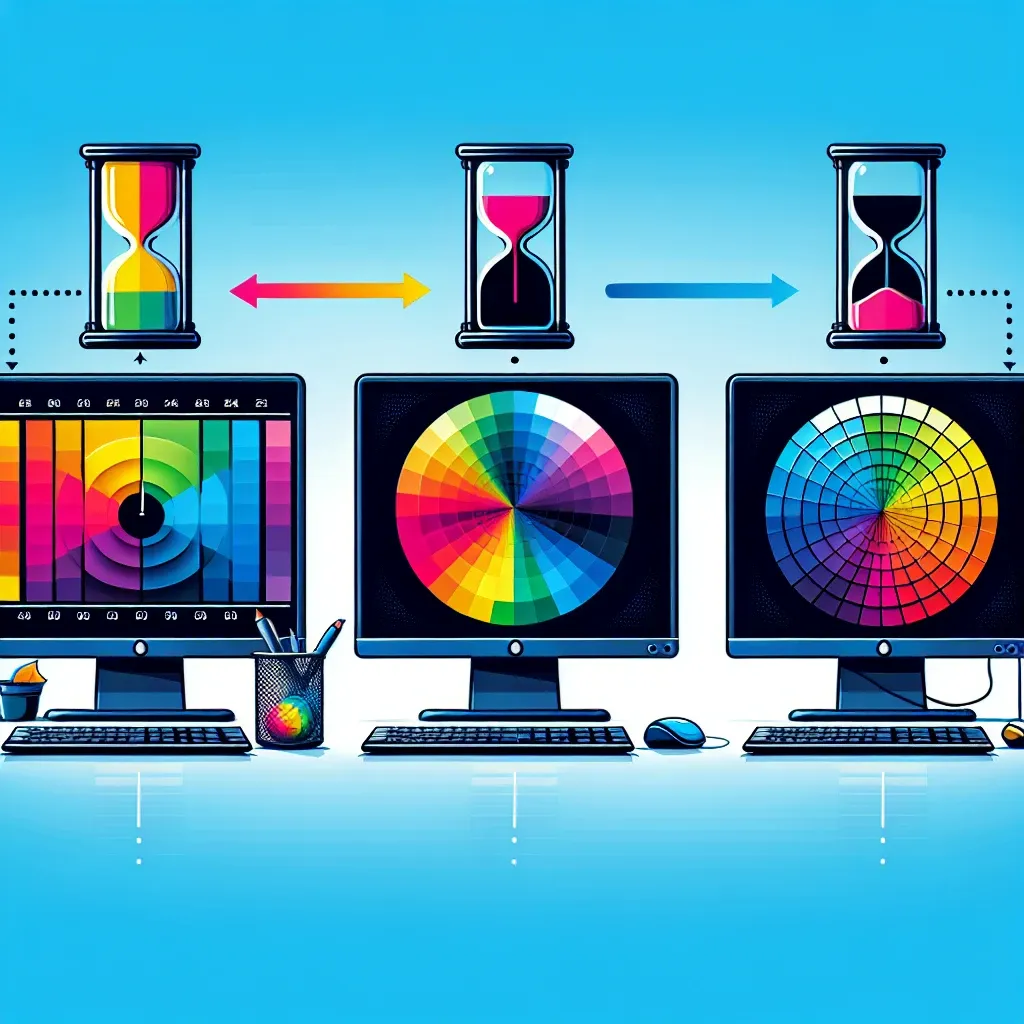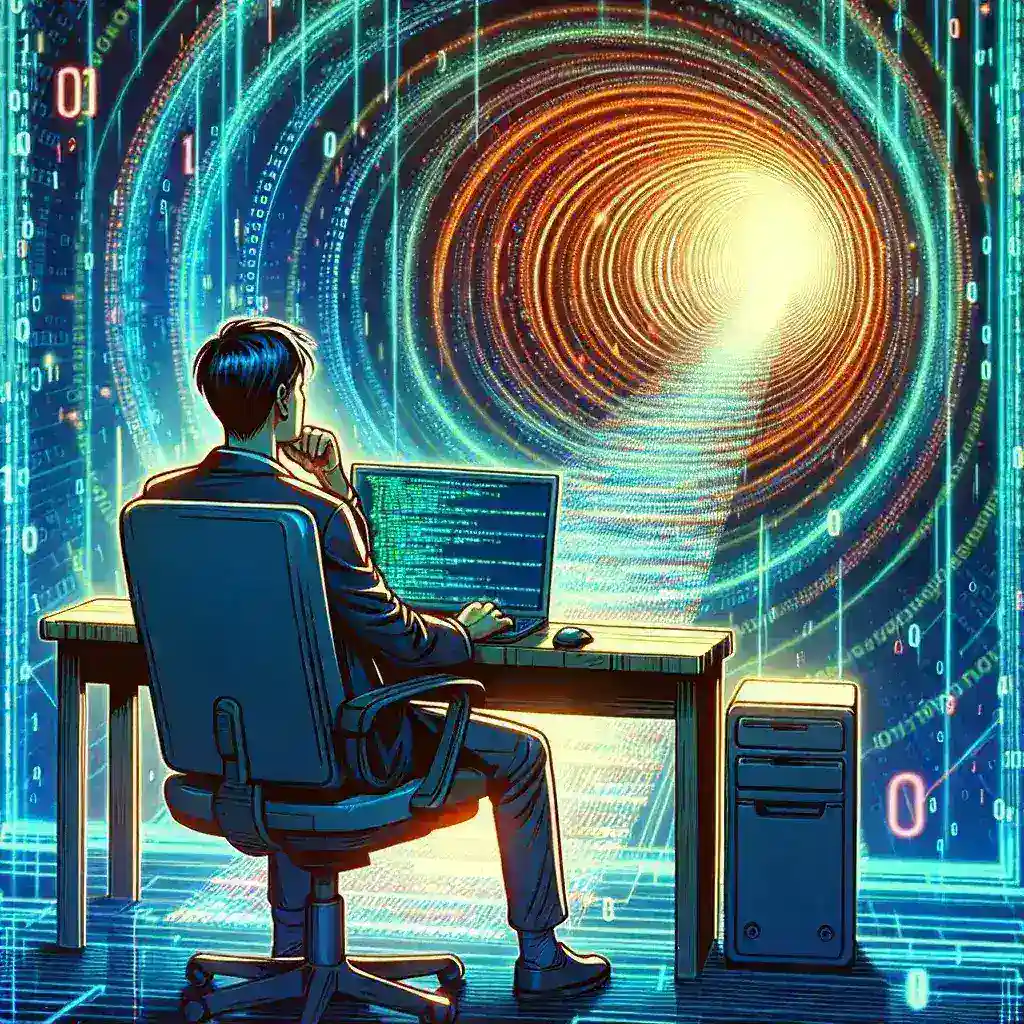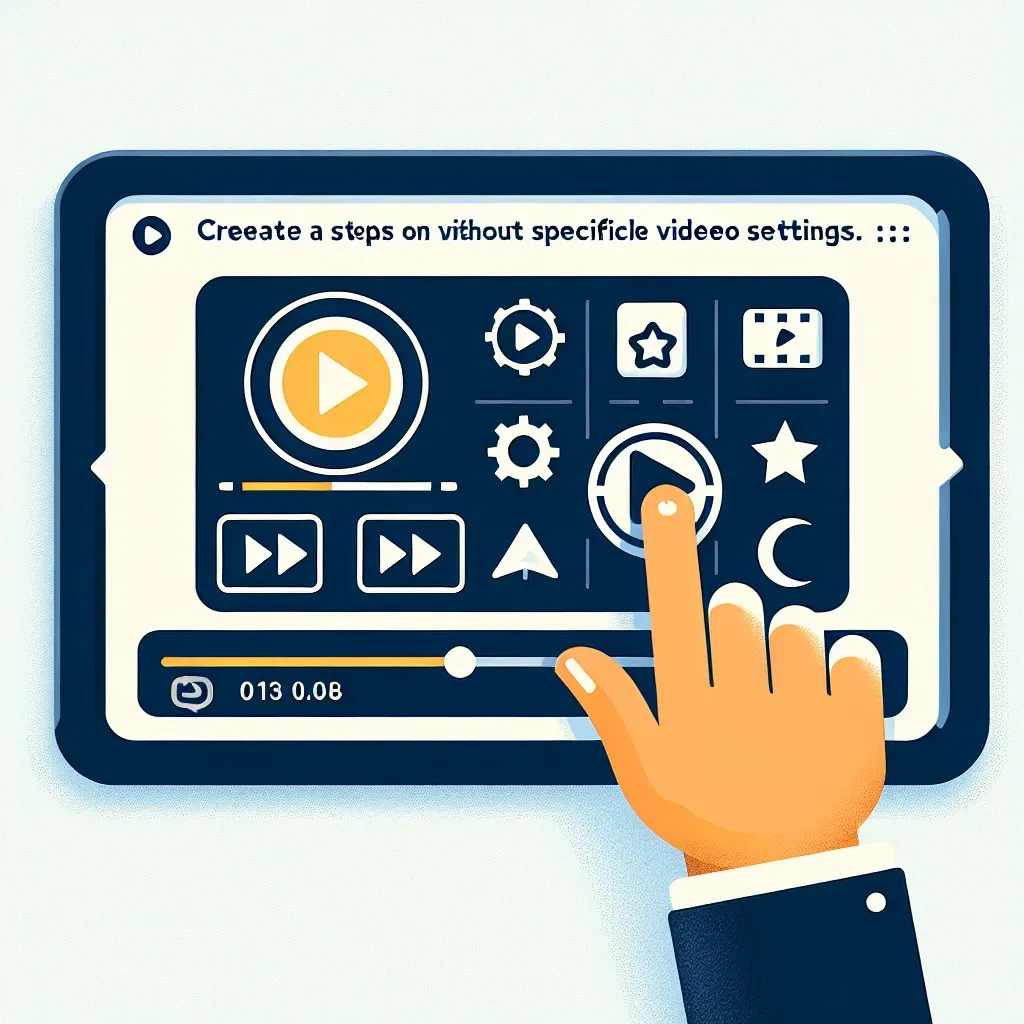Integrated color calibration software in monitors is revolutionizing the way professionals in photography, graphic design, and video production maintain color accuracy and consistency over time. This technology simplifies the traditionally cumbersome calibration process, ensuring displays deliver precise colors and exceptional performance consistently. But how exactly do these monitors maintain their accuracy over prolonged use?
Understanding Integrated Color Calibration Software
Integrated color calibration software is specifically designed to adjust a monitor’s color settings automatically and maintain the desired color profile. These systems use built-in sensors and advanced algorithms to evaluate and adjust colors regularly. By automating the calibration process, users can avoid manual calibration tasks, saving time and ensuring colors remain true over extended periods.
Components of Color Calibration
To understand how these monitors maintain accuracy, it is crucial to know the key components involved in the color calibration process. The main elements include:
- Colorimeter or Spectrophotometer: Built-in sensors that measure the colors displayed by the monitor.
- Software: Advanced algorithms that interpret the sensor data and adjust the monitor’s color settings accordingly.
- Pre-set Color Profiles: Default color settings optimized for specific tasks, such as video editing, photo retouching, or general use.
- Regular Calibration Schedule: The frequency at which the monitor’s color settings are checked and adjusted.
Role of Sensors in Maintaining Color Accuracy
One of the fundamental components of monitors with integrated color calibration software is the built-in sensor. Typically located on the monitor’s bezel, these sensors measure the color output at regular intervals. Based on these measurements, the software makes necessary adjustments to keep the colors accurate.
Importance of Regular Calibration
Monitors drift in color accuracy over time due to various factors, including aging components, temperature changes, and environmental light. Regular calibration helps counteract this drift, ensuring the display continues to perform accurately.
How The Calibration Process Works
The calibration software works in tandem with the monitor’s sensor to maintain color accuracy. Here’s a step-by-step outline:
Initial Setup
- First, the monitor is set up with an initial calibration, often performed at the factory.
- The user selects a pre-set color profile tailored for their specific usage requirements.
Scheduled Calibrations
- The calibration software schedules periodic checks. This can range from daily to monthly, depending on the user’s needs and monitor specifications.
- During each check, the built-in sensor measures the colors displayed on the monitor, comparing them to the desired outcomes as per the calibrated profile.
Automatic Adjustments
- If discrepancies are found, the software automatically adjusts the monitor’s color settings to align with the established color profile.
Advantages of Integrated Color Calibration
There are several advantages to using monitors with integrated color calibration software:
- Consistency: Ensures regular and consistent color accuracy.
- Efficiency: Saves time by automating the calibration process.
- User-Friendly: Eliminates the need for external calibration devices.
- Enhanced Precision: Built-in sensors are optimized for the monitor, delivering highly precise measurements.
Comparative Data: Monitors with vs. without Integrated Calibration
Maintaining color accuracy is critical for professionals whose work relies heavily on accurate color representation. Here is a comparison of the effectiveness of monitors with integrated color calibration versus those without:
| Feature | Monitors with Integrated Calibration | Monitors without Integrated Calibration |
|---|---|---|
| Calibration Frequency | Automatic and regular | Manual and sporadic |
| Color Accuracy Over Time | Consistently accurate | Prone to drift |
| User Effort | Minimal | High (requires external tools and processes) |
| Cost | Higher initial investment | Lower initial cost but higher maintenance |
Real-World Applications
Beyond theoretical advantages, integrated color calibration finds significant real-world applications:
- Photography: Ensures prints match screen colors.
- Graphic Design: Provides accurate colors vital for brand consistency.
- Video Production: Ensures color grading is precise and uniform.
- Medical Imaging: Vital for accurate diagnostic displays.
Conclusion
Monitors with integrated color calibration software offer remarkable advantages in maintaining color accuracy over time. By employing advanced sensors and algorithms, these monitors automate the calibration process, guaranteeing consistent color performance. This feature is invaluable for professionals who depend on precise color representation, ensuring their work remains reliable and of high quality. Investing in such technology ultimately saves time and enhances the overall workflow, making it a wise choice for those requiring absolute color fidelity.