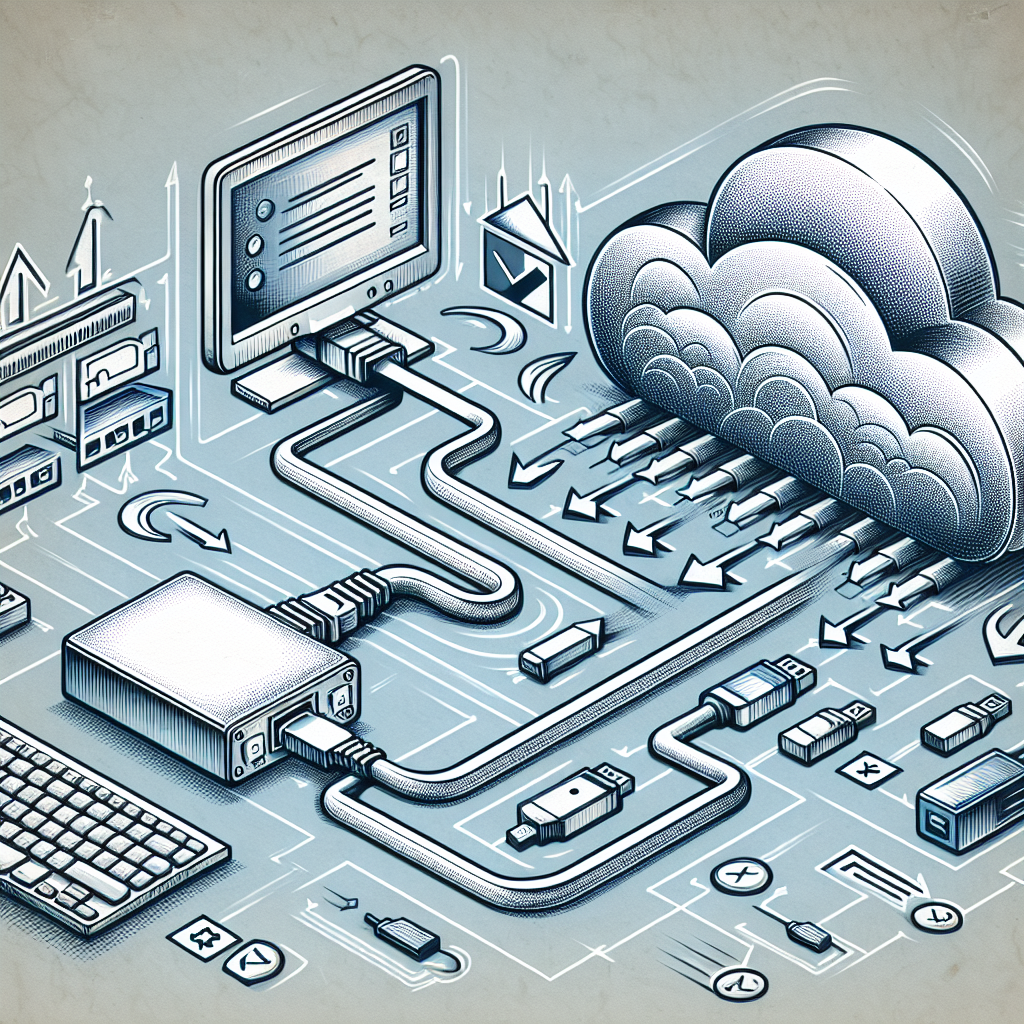YouTube is a powerful platform for creating and sharing video content with a vast audience. If you have a YouTube channel, one of your primary goals is likely to increase your subscriber count. Adding a subscribe button to your videos can be a highly effective way to encourage viewers to subscribe to your channel.
Why Should You Add a Subscribe Button?
By adding a subscribe button directly on your YouTube videos, you make it incredibly easy for viewers to subscribe to your channel with just one click. This can significantly increase your subscriber count and help grow your channel’s audience.
How to Add a Subscribe Button
Follow these simple steps to add a subscribe button to your YouTube videos:
- Go to your YouTube channel’s page.
- Click on the “Creator Studio” button.
- In the left-hand menu, click on “Channel” and then “Branding”.
- Under the “Branding” tab, scroll down to find the “Video Watermark” section.
- Upload the image you want to use as your subscribe button.
- Select the display time for the subscribe button on your videos.
- Choose the subscribe button’s position on the video screen.
- Save your changes.
That’s it! You have successfully added a subscribe button to your YouTube videos. Now, whenever viewers watch your videos, they will see the subscribe button and can easily subscribe to your channel.
Tips for Maximizing Your Subscriber Count
In addition to adding a subscribe button, here are some tips for maximizing your subscriber count:
- Create high-quality and engaging content that resonates with your target audience.
- Promote your videos on social media platforms and your website.
- Ask viewers to subscribe at the end of your videos.
- Collaborate with other YouTubers to cross-promote each other’s channels.
- Respond to comments and engage with your viewers.
By following these tips and adding a subscribe button to your YouTube videos, you can effectively increase your subscriber count and build a loyal audience for your channel.