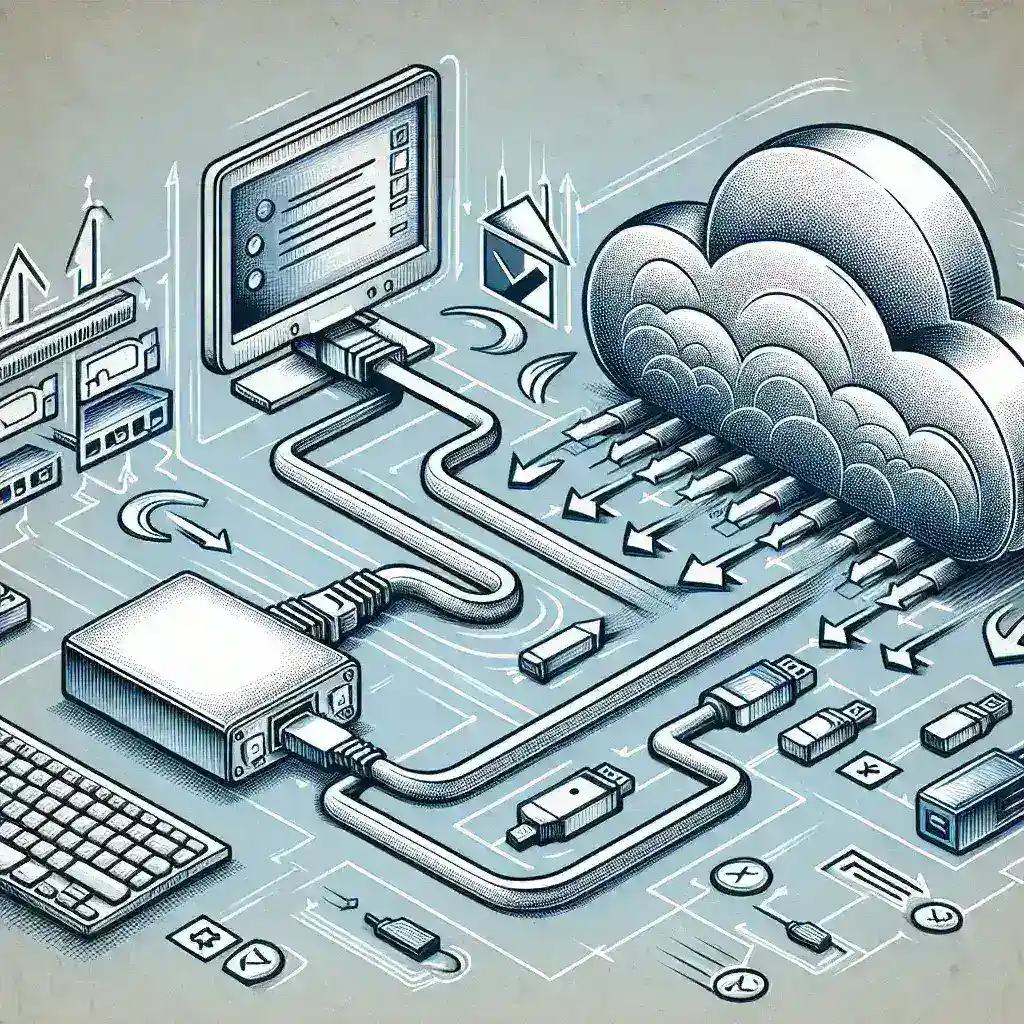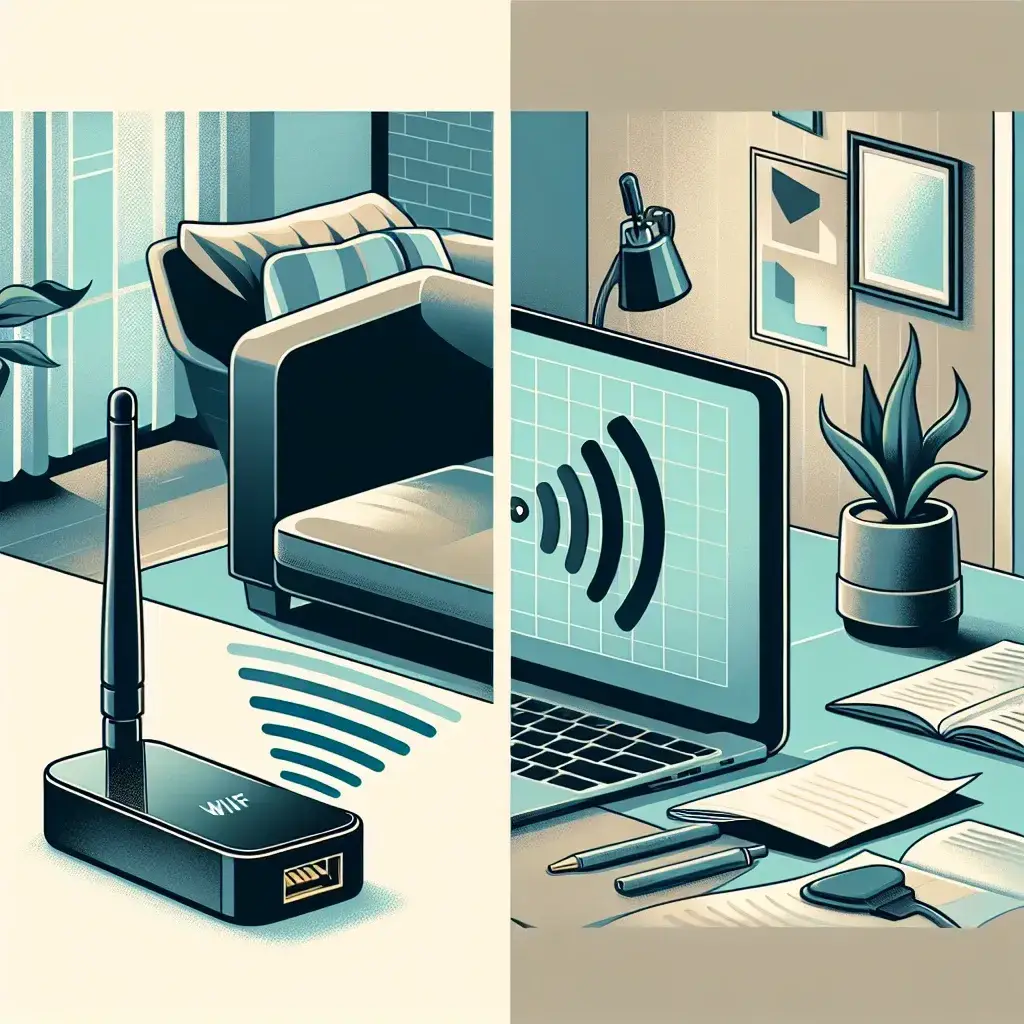Introduction
YouTube is one of the most popular platforms for watching and sharing videos online. However, not everyone can understand the audio content of every video. That’s where subtitles come in. Subtitles are a visual representation of the dialogue or narration of a video, making it accessible to a broader audience, including those who are hearing impaired or don’t speak the video’s language.
Why Add Subtitles to YouTube Videos?
Adding subtitles to your YouTube videos has several benefits:
- Accessibility: Subtitles make your videos accessible to a larger audience, including those with hearing impairments.
- Improved SEO: Subtitles provide search engines with keyword-rich content, increasing the visibility of your video in search results.
- Better User Experience: Subtitles help viewers to better understand the video content, especially if the audio quality is poor or if the speaker has a heavy accent.
How to Add Subtitles to YouTube Videos?
YouTube provides an easy way to add subtitles to your videos. Here’s how:
- Sign in to your YouTube account and go to your Video Manager.
- Find the video you want to add subtitles to and click on the Edit button.
- In the top navigation bar, click on the Subtitles/CC tab.
- Click on the Add new subtitles or CC button and select the language of your subtitles.
- You can choose to enter the subtitles manually or upload a subtitle file. If you select the manual method, enter the text in the textarea provided and adjust the timing as per the video content.
- Once you are done, click on the Publish button to save the subtitles to your video.
Remember to proofread your subtitles and ensure they are synchronized correctly with the video’s audio. YouTube also offers auto-generated subtitles, but they may not be accurate, so manual editing is recommended.
Conclusion
Adding subtitles to your YouTube videos is a simple but effective way to increase the reach and accessibility of your content. It enhances the user experience, improves SEO, and caters to a wider audience. So, the next time you upload a video on YouTube, don’t forget to add subtitles!