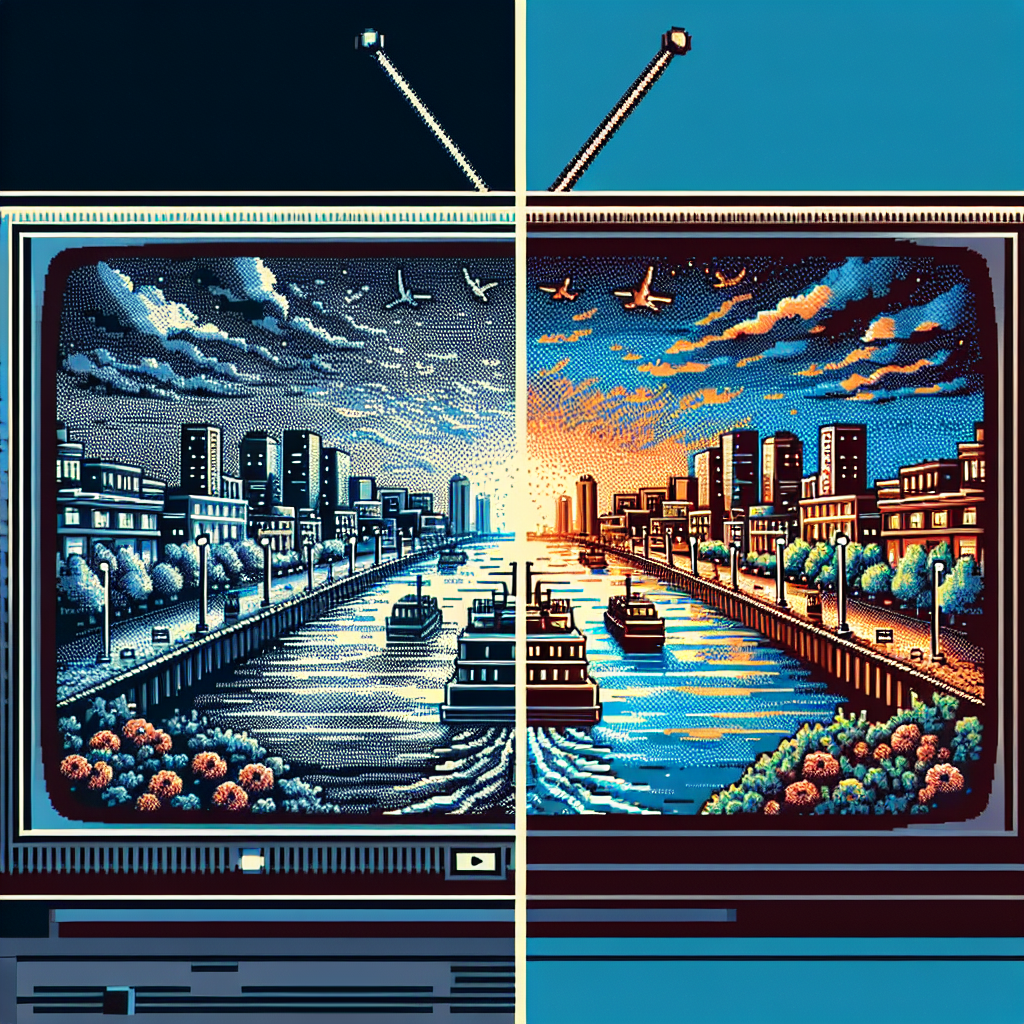Creating high-quality videos is essential for grabbing viewers’ attention and delivering a professional image. Whether you’re shooting videos for personal use or for your business, there are several steps you can take to improve their overall quality.
Invest in a Good Camera
One of the key factors in producing high-quality videos is using a good camera. While smartphones can capture decent videos, investing in a dedicated video camera will significantly improve the quality. Look for a camera with high resolution, good low-light performance, and image stabilization.
Use Sufficient Lighting
Lighting plays a crucial role in the overall quality of your videos. Insufficient lighting can make your videos appear dull or grainy. Natural light is ideal but may not always be available. Invest in affordable lighting equipment like softboxes or ring lights to ensure consistent and well-lit videos.
Pay Attention to Audio
Good audio is just as important as good video quality. Invest in a decent microphone that captures clear audio. External microphones are generally a better option than the built-in microphones in cameras or smartphones. Use an external recorder if necessary to ensure high-quality audio.
Shoot Steady Footage
Jittery or shaky footage can greatly reduce the perceived quality of your videos. Use a tripod or a stabilizer to keep your shots steady and smooth. This will result in more professional-looking videos that are easier to watch.
Edit and Enhance
Editing your videos can greatly enhance their quality. Use video editing software to trim out unnecessary footage, adjust colors and brightness, and add professional effects. Pay attention to details like transitions and audio levels to create a polished final product.
Choose the Right Settings
Before shooting your video, make sure to select the appropriate settings on your camera or smartphone. Adjust the resolution, frame rate, and exposure settings based on your intended use. Higher resolution and frame rates will generally result in higher-quality videos.
Upload and Compress Correctly
When it comes to sharing your videos online or sending them to others, it’s important to use the correct settings for compression and file formats. Choose the appropriate video format and compression settings that balance quality and file size for your intended platform.
By following these tips and techniques, you can elevate the quality of your videos and make them more professional. Whether you’re creating content for personal use, social media platforms, or business marketing, investing time and effort into improving video quality can yield impressive results.