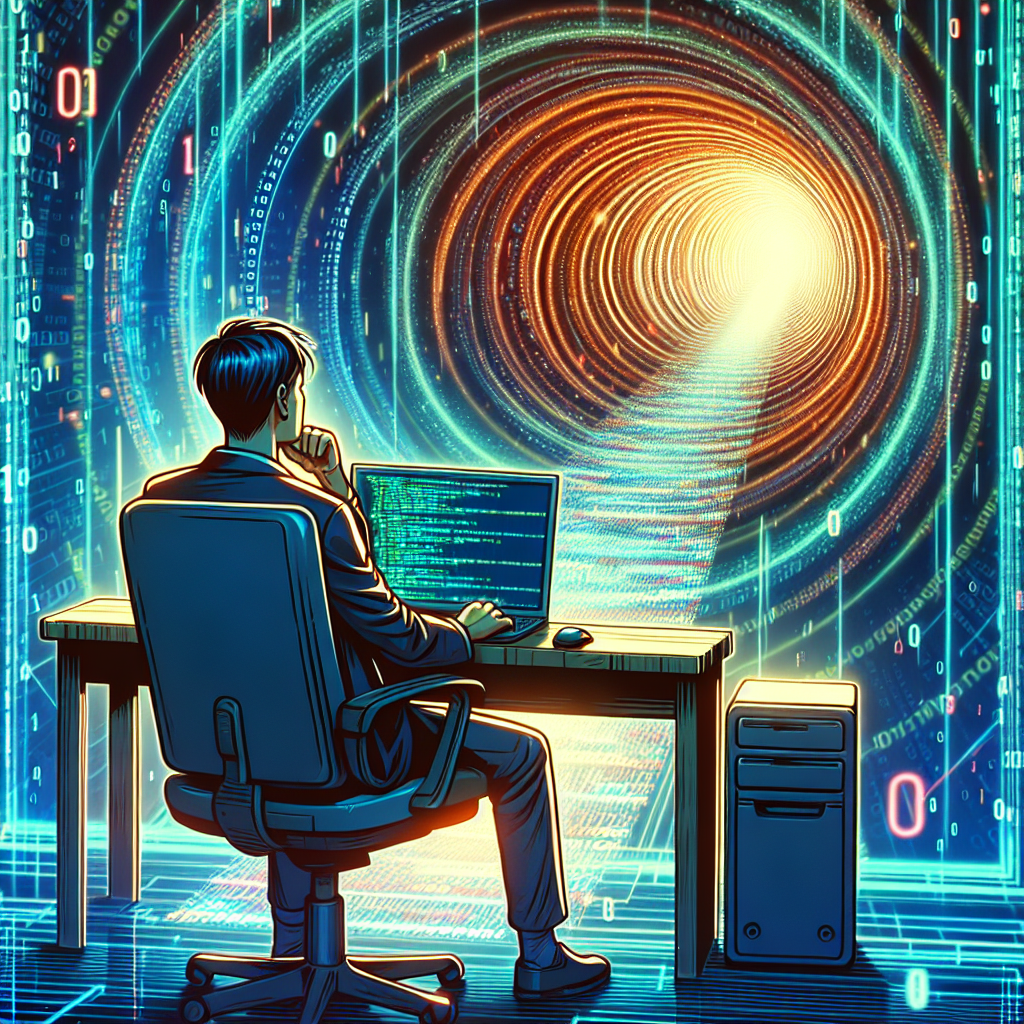OLED monitors have taken the display market by storm, offering unparalleled color accuracy, deep blacks, and exceptional contrast ratios. One of the defining aspects that influence the user experience with OLED monitors is their resolution. In this article, we will explore the common resolutions for OLED monitors, their benefits, and how they impact the overall visual experience.
Common Resolutions for OLED Monitors
OLED monitors are available in various resolutions, each catering to different needs and preferences. Below, we break down the most common resolutions found in today’s market:
| Resolution | Pixel Dimensions | Aspect Ratio |
|---|---|---|
| Full HD (FHD) | 1920 x 1080 | 16:9 |
| Quad HD (QHD) | 2560 x 1440 | 16:9 |
| Ultra HD (4K) | 3840 x 2160 | 16:9 |
| Wide Quad HD (WQHD) | 3440 x 1440 | 21:9 |
| 8K Ultra HD | 7680 x 4320 | 16:9 |
Full HD (1920 x 1080)
Full HD, also known as 1080p, is one of the most common resolutions for OLED monitors. It offers a clear and crisp visual experience suitable for general computing, video streaming, and casual gaming.
- Benefits: Budget-friendly, lower hardware requirements, sufficient for most office tasks and multimedia consumption.
- Drawbacks: Not ideal for professional photo or video editing, less future-proof compared to higher resolutions.
Quad HD (2560 x 1440)
Quad HD, often referred to as 1440p, provides a significant step up in image clarity and detail over Full HD. It is a popular choice among gamers and professionals who require better image quality without the demands of 4K.
- Benefits: Better image clarity, suitable for gaming and professional use, moderate hardware requirements.
- Drawbacks: Higher cost compared to Full HD, may still not be sufficient for extreme detail-oriented tasks.
Ultra HD (3840 x 2160)
Ultra HD, or 4K, is synonymous with high-end display technology. It is favored by graphic designers, video editors, and avid gamers who seek ultra-sharp image quality.
- Benefits: Exceptional image detail, large screen real estate, ideal for professional and gaming applications, future-proof.
- Drawbacks: High cost, demanding hardware requirements, considerable storage and bandwidth for 4K content.
Wide Quad HD (3440 x 1440)
The WQHD resolution is typically found in ultra-wide monitors with a 21:9 aspect ratio. It provides a more immersive and expansive field of view, particularly beneficial for productivity and immersive gaming experiences.
- Benefits: Wider field of view, excellent for multitasking and immersive experiences, moderate hardware requirements.
- Drawbacks: Higher cost, may not be supported by all media content, takes up more desk space.
8K Ultra HD (7680 x 4320)
8K resolution represents the cutting edge of display technology. While it is still emerging and not widely adopted in consumer markets, it delivers unparalleled detail and image sharpness.
- Benefits: Unmatched image clarity, ideal for future-proofing, potential for incredible detail in professional and gaming applications.
- Drawbacks: Extremely high cost, very demanding hardware requirements, limited content available in 8K.
Choosing the Right Resolution for Your Needs
Selecting the right resolution for your OLED monitor depends on several factors, including your usage requirements, budget, and hardware capabilities. Here are some considerations to help guide your decision:
Usage Requirements
- Casual Use: For general web browsing, watching videos, and office tasks, Full HD and Quad HD resolutions are more than sufficient.
- Professional Use: Graphic designers, video editors, and professionals working with high-resolution content will benefit from Ultra HD (4K) and 8K resolutions.
- Gaming: Gamers will find Quad HD and Ultra HD resolutions optimal for a balance between performance and image quality. Wide Quad HD is ideal for immersive experiences.
Budget
- Set a budget based on your primary use case. Higher resolutions typically come with higher costs not just for the monitor but also for the required supporting hardware.
- Consider the long-term value of investing in a higher-resolution monitor if you plan on using it for professional work or high-end gaming.
Hardware Capabilities
- Ensure that your computer’s GPU and other components can support the chosen resolution, particularly for 4K and 8K monitors which require more processing power.
- Check compatibility with existing software and media consumption to avoid compatibility issues.
Conclusion
Understanding the common resolutions for OLED monitors and their respective benefits and drawbacks can significantly influence your purchasing decision. Whether you prioritize clarity for professional use, an immersive experience for gaming, or simply a cost-effective solution for everyday tasks, there’s an OLED monitor resolution suited for your needs. Making an informed decision will ensure that you get the most out of your display technology, enhancing your overall digital experience.